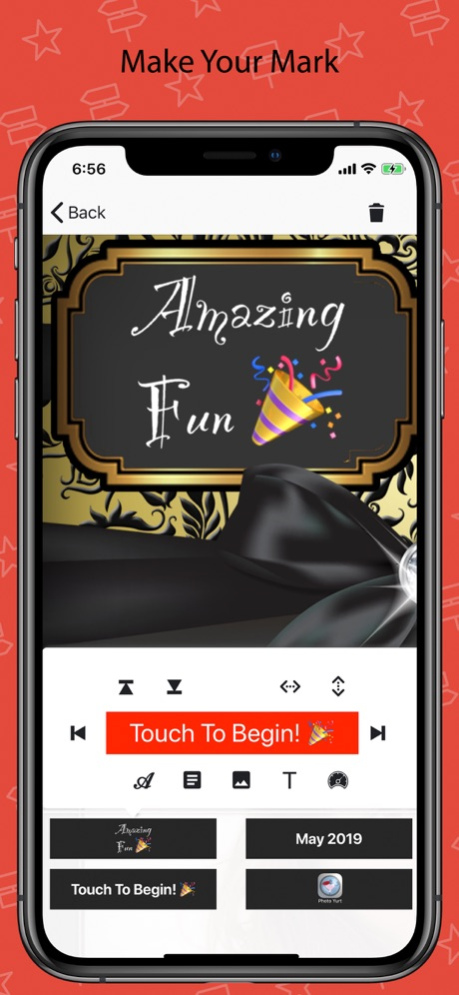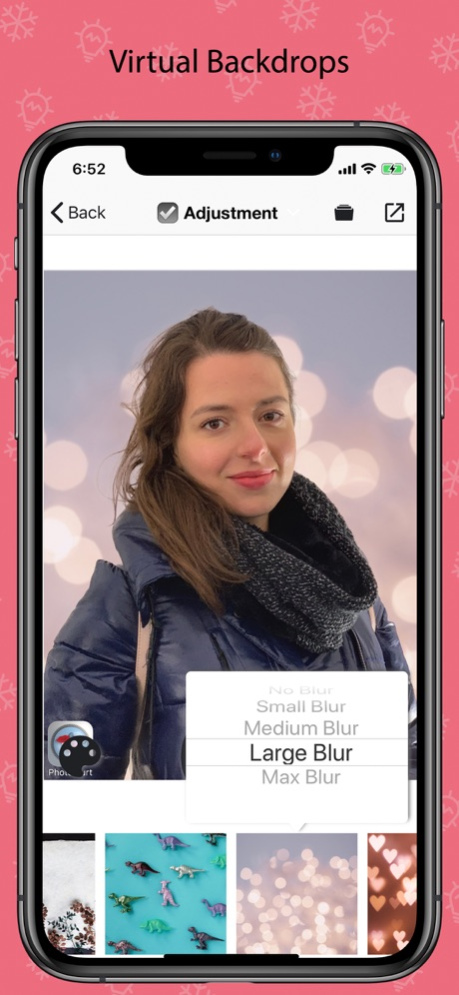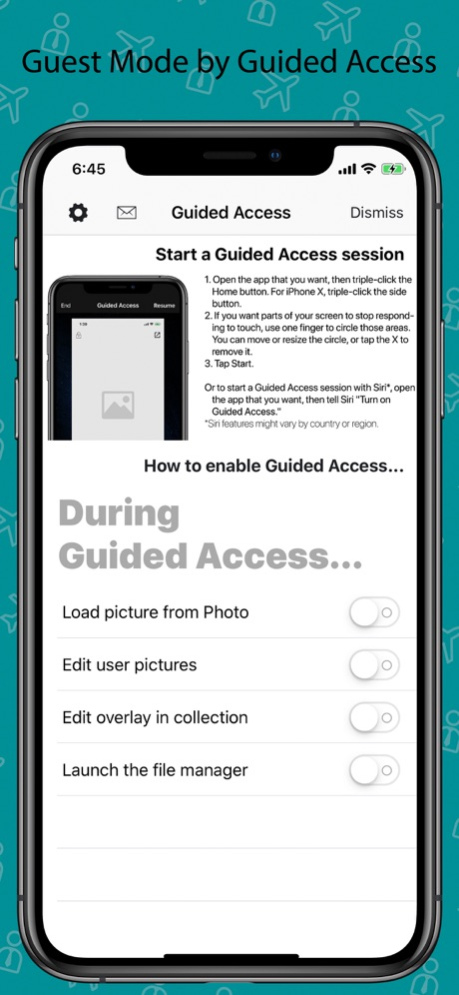Photo Yurt: Perfect PhotoBooth 2.2
Free Version
Publisher Description
◆ One Click Photo experience flow
◆ Advanced templates for any of your occasions
◆ Add Virtual backdrop* and change out the background
◆ Bring a professional Photo Booth to your next party
- Take photos with Photo Yurt
- Add accessories to the photo
- Share the printouts with friends!
◆ The Photo Yurt focuses on the fresh photos and people, bright the colors. Rather than Snap-Chatting the night away, why not share the photo with your friends, this app has to offer —
- One click photo and print flow
- Add amazing accessories and go
- Change out the backdrop for a party feel
- Guest mode for hand off experience
- Screensaver to protect your OLED screen from burn in
- Advanced filters for your photos
- Manage your digital prints with 3D touch
- Auto crop to postcard size 4"X6"
- Active Focus Camera
- Add custom backdrop from your photo album
- Great file management experience with batch converting and sharing
- Manage file with 3D touch
- Persistent accessory settings between app launches
- Backdrop blur for the professional experience
- Backdrops management
- Various experience improvements
VIRTUAL BACKDROPS* ARE ONLY SUPPORTED FOR PHOTOS WITH PORTRAITEFFECTSMATTE DATA. PLEASE EVALUATE YOUR DEVICE CAPABILITIES BEFORE PURCHASING IT FOR SUCH PURPOSE!
Dec 17, 2019
Version 2.2
- Bug fixes and iOS 13 compatibility
About Photo Yurt: Perfect PhotoBooth
Photo Yurt: Perfect PhotoBooth is a free app for iOS published in the Food & Drink list of apps, part of Home & Hobby.
The company that develops Photo Yurt: Perfect PhotoBooth is Download The Bear Corp.. The latest version released by its developer is 2.2.
To install Photo Yurt: Perfect PhotoBooth on your iOS device, just click the green Continue To App button above to start the installation process. The app is listed on our website since 2019-12-17 and was downloaded 1 times. We have already checked if the download link is safe, however for your own protection we recommend that you scan the downloaded app with your antivirus. Your antivirus may detect the Photo Yurt: Perfect PhotoBooth as malware if the download link is broken.
How to install Photo Yurt: Perfect PhotoBooth on your iOS device:
- Click on the Continue To App button on our website. This will redirect you to the App Store.
- Once the Photo Yurt: Perfect PhotoBooth is shown in the iTunes listing of your iOS device, you can start its download and installation. Tap on the GET button to the right of the app to start downloading it.
- If you are not logged-in the iOS appstore app, you'll be prompted for your your Apple ID and/or password.
- After Photo Yurt: Perfect PhotoBooth is downloaded, you'll see an INSTALL button to the right. Tap on it to start the actual installation of the iOS app.
- Once installation is finished you can tap on the OPEN button to start it. Its icon will also be added to your device home screen.